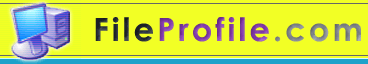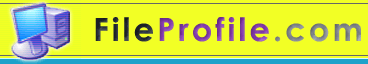Full Description:
The ultimate solution for optimizing your Desktop, My Tools represents the next generation of Windows desktop menus. Hiding itself until you need it, My Tools easily holds all of your favorite Desktop and Start Menu shortcuts, and more, while keeping your Desktop as clean as you like and allowing you to find and use your favorite programs, and more, easier and quicker than any other menu system. My Tools gives you real control over your Desktop! My Tools hides itself on the side of your Desktop screen. Just click the far edge of your Desktop (or optionally just move your mouse all the way to the far edge of your Desktop) to make your menu appear. Moving the mouse away from the menu will hide it again. See the Options section in Help to learn more on changing My Tools behavior. My Tools holds shortcuts to programs, files, etc., just like your Start Menu does. It does not actually hold any files, and it never removes anything from your computer. Drag near!
ly any file or shortcut to My Tools in order to add a tool for that item to your My Tools menu. Right-click on the My Tools menu area for a popup menu containing My Tools commands. My Tools offers a variety of customizable interface options ranging from visual elements, a full range of speed settings, differing organization schemes, etc. Tired of pop-up icons hiding behind each other? Looking for an easy way to eliminate the maze of submenus on your Start Menu? Do you long for a menu system that will actually allow you to see your desktop background picture? If you answered yes to any of these, we've developed the solution just for you. Read the other sections in this Help file to learn more. Enjoy!