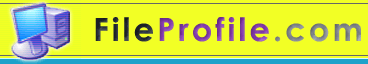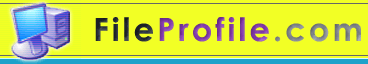|
4t Tray Minimizer Free 4.40
|
|
Category: Utilities (Rank: 1,606 / 1,936): Shell Tools (Rank: 264 / 332)
Downloads: 5 This Week (Rank: 12,054 / 15,688) / 12425 Total (Rank: 845 / 15,688)
Developer: 4t Niagara Software
Software Home Page: http://www.4t-niagara.com/tray.html
License Type: Freeware ($0.00)
Language: English
Most Recent File Validation ( ?): Wed, February 6th, 2008 5:57 AM CST
OS: Win95,Win98,WinME,WinNT 4.x,Windows2000,WinXP,Windows2003 - Install and Uninstall.
|
Screenshot: (Source: www.4t-niagara.com - Ping: 134 ms - Size: 217 Kb (?)

Keywords:
minimize, tray, system, hide, taskbar, launch, utility, status, outlook, firefox
|
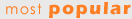
| Rank |
Title - Utilities : Shell Tools |
Downloads |
 |
ExtMania
($14.90) - Utility for managing file extensions and associated applications. |
2110 |
| 2 |
Access Administrator Pro
($49) - Protect your files and stop others from being able to start, see, change, delete |
2090 |
| 3 |
User Control
($39.90) - Filter Web/Internet and block undesired programs, freeze Desktop |
2021 |
| 4 |
SafeLaunch
($20) - Virtual sandbox protects files/registry/network from untrusted software |
2014 |
| 5 |
Actual Title Buttons Lite
($0) - Add new Stay on Top and Rollup\Unroll buttons to any windows title bar |
2008 |
|
|