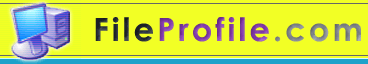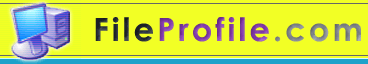Full Description:
Capture Text was designed specifically to meet the demands of those who works with large amount of texts and prizes their time to spend it on endless typing.
How often were you in the situation when you needed to save some data but wasn't able to do it because words or figures were protected by some script of just cannot be copied? Well, here's the tool that will help you to avoid all these problems and settle them once and for all.
Capture Text recognizes any text that is displayed on the screen and saves it to clipboard, so you can work with it.
The program interacts with your document processing software and converts the captured text or graphic image to content that can be recognized as text within the document processing software.
You don't need to re-type the text you can see on screen - just select it with mouse and it will be copied to clipboard.
Capture Text recognizes letters, punctuation, and numbers. If you select graphics, the program translates it as letters and punctuation.
The software is capable to capture and recognize URLs as well as the scanned blocks of text - no need to use conventional expensive OCR programs, let Capture Text do the work for you.
Features:
Recognizes text in any type of document (HTML, Word, Notepad, PDF, BMP or JPG image) or in any part of the screen and saves it to clipboard.
Recognizes text that cannot be saved or printed.
Recognizes text in any language that cannot be saved or printed.
Recognizes "hidden" text ignoring blocking scripts on Internet pages.
Reads selected text in documents, emails or Internet pages.
Works with virtually any proportional and fixed typeface.
Properly works with character sizes 6 to 72 point.
Works with all American and European character sets, including the Central-European and Cyrillic.
Selects the text with rectangular selection tool, window selection, scrolling window selection or graphic selection.
Fully integrates with word processing tools.