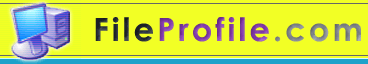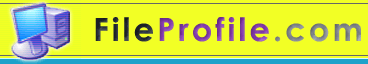Full Description:
Visually manage and organize your disk space - from Windows Explorer!
DiskView analyzes your disk space, understands it's structure, assimilates information, and presents it visually so that you can understand and manage your files and folders easily - without stepping out of Windows Explorer. DiskView helps you find big files at a glance, and visually shows how disk space is organized not only on your computer, but also on network shares and mapped network drives.
DiskView uses a combination of color, shape, size, texture and transparency to represent various attributes of the file-system - hidden files and folders are transparent, newer are bright, system files have distinctive patterns and file-system attributes are depicted with icons. With one glance, you can see which files and folders are taking up the most disk-space, and gain an intimate understanding of how disk space is distributed on your computer.
Features
* Complete integration with Windows Explorer and the Windows shell.
* Coolest looking pie charts and bar graphs, with 3D look, textures and transparency!
* Shell context menu integration, pies and bars behave just like files and folders.
* Print support for DiskView reports, with custom headers and footer.
* Pie chart and bar chart report options.
* Export charts to PNG, JPG and BMP format, or copy to clipboard .
* Instant Charts: Instant generation of charts as you browse the file-system.
* Extremely configurable and customizable - easily change chart colors, label placement, print options, etc
* Integrated disk summary to see real-time disk usage of all drives.
* Reporting of actual size occupied on disk.
* Support for mapped network drives, as well as network folders with UNC paths.
* 'Size on Disk' and 'Relative Size' column-handlers for Windows Explorer details view .
* Integrated 'DiskView Folders' pane that shows relative folder sizes.
* I18N Localization